
Logos Flow‚ĄĘ is proud to announce the latest version of the HumanitiesCMD‚ĄĘ - version 9.0!
Firstly, we would like to express a sincere thanks to all the clients who use this product and have supported it over the years. Your suggestions are always appreciated and many of them have gone into the version 9.0 upgrade. Although there has been delays in releasing the upgrade we think your patience will be rewarded.
There are well over 100 collections in South Africa that are documented and managed using the HumanitiesCMD‚ĄĘ. In the light of this, and other growth areas, we have introduced online client relations software to improve the service, delivery and communication with you. To access this, click Login. Note: you will need a username and password - please contact us if you require one. You will be able to download version 9.0 via this service.
HumanitiesCMD‚ĄĘ version 9.0 has undergone a vast number of changes - the entire product has been upgraded, from entry screens to the database structure. Below are all the details:
Producers
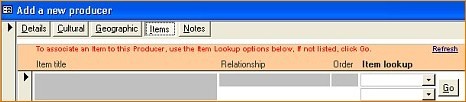 This component of the HumanitiesCMD‚ĄĘ has undergone a structural change that influences virtually the entire product. Do not worry, no training is required for existing users as the basic concepts and functionality are what you are used to.
This component of the HumanitiesCMD‚ĄĘ has undergone a structural change that influences virtually the entire product. Do not worry, no training is required for existing users as the basic concepts and functionality are what you are used to.
Simply put, the way Items relate to Producers has been improved: you can now related multiple Producers to an Item. Gone is the Producer Dialog box and replaced with simple pull-down list options to relate one, or more, Producers to an Item. Importantly, you can also record the Relationsip of a Producer to an Item and the Order in which they are displayed. You also have the flexibility to relate Items to a Producer, or Producers to an Item - whever you are working, the appropriate options are available.
Selecting records
Previous versions of the HumanitiesCMD‚ĄĘ offered you the option of selecting records for printing and exporting purposes. Essentially this let you choose, or tag, records to use for printing and exporting. The limitation was you could only select one set of records and could not add to records already selected. With the version 9.0 you choose whether to make a new selection or keep on adding to records you have already selected. This offers you unlimited choices in selecting what to print and export.
If this is used in combination with the new data merging feature, you can not only choose what, but how, to display your information. You can also choose to select all the records in the database as well.
Create your own reports
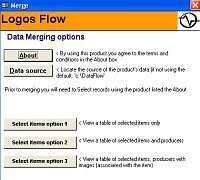 Although there are a variety of print and export options, these are limited in what is displayed and how it is displayed. With the new verison and the new merging feature, you can choose not only what to display but how it is displayed. Merging functions with any product with merging options, for example: Microsoft¬ģ Word. Utilising this new feature is not difficult but you will need to know how to merge with data. We will be posting more information on this website along with examples.
Although there are a variety of print and export options, these are limited in what is displayed and how it is displayed. With the new verison and the new merging feature, you can choose not only what to display but how it is displayed. Merging functions with any product with merging options, for example: Microsoft¬ģ Word. Utilising this new feature is not difficult but you will need to know how to merge with data. We will be posting more information on this website along with examples.
General search
There is a totally new look and functionality to the General search:
- Information relating to the Producer, Item Description and Management is displayed on one form instead of having to click each section to view the details.
- Image thumbnails appear directly on the form. You can also choose to switch this option on and off.
HumanitiesCMD‚ĄĘ new look-and-feel
Version 9.0 now has a new branding generic to all Logos Flow‚ĄĘ off-line products. Making use of various techniques to enter and view information much clearer ways. There are also more explanatory notes to guide you through various processes.
Online help and support
As you are probably aware, all support manuals are now placed on the Logos Flow‚ĄĘ website (www.lflow.co.za) - a centralised service where everyone sees the latest help and support. To access you will need Login details. The links are built into the HumanitiesCMD‚ĄĘ
Imaging / hyperlinks
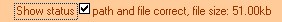 On the Hyperlink form, there is now a Status option that, if ticked, automatically checks if the link to the file is correct. If it is correct the actual file size is shown. Very useful when needing to check if the link to the file, and size, is correct.
On the Hyperlink form, there is now a Status option that, if ticked, automatically checks if the link to the file is correct. If it is correct the actual file size is shown. Very useful when needing to check if the link to the file, and size, is correct.
When viewing an Item, there is a new option that lets you look at the Hyperlinks related to the Item - this saves you from clicking the Hyperlink option to see what is available.
Print options
 Due to the new structure of the HumanitiesCMD‚ĄĘ all the print reports needed to be upgraded. The options have been simplified and it is much clearer which report to choose. We have also added a Sorting feature that lets you choose to sort by the Producers Identity / Surname, Item Title or Item ID.
Due to the new structure of the HumanitiesCMD‚ĄĘ all the print reports needed to be upgraded. The options have been simplified and it is much clearer which report to choose. We have also added a Sorting feature that lets you choose to sort by the Producers Identity / Surname, Item Title or Item ID.
Another change is the reports print records you have selected (see heading Selecting Records above) and there is no longer the Full report options (i.e. print the entire database). The reason for this change is two-fold: it is very rare that the entire database is printed out, and if you need to do this you simply select all the records.
Export options
Similar to the Print Options, the HumanitiesCMD‚ĄĘ version 9.0 upgrade required all the Export Options to be changed to accommodate the new structure.
Export to the Internet
Placing your collection on the Internet is becoming more and more popular and the Online version of the HumanitiesCMD‚ĄĘ has been available for a number of years. In version 9.0, the data that is exported has been enhanced to allow for more options when available on the website, especially when searching the collection. There is a PDF download available that explains how you can update your website yourself : click here to download - format: PDF, file size: 36kb.
Grouping Items
There are a new Options section available which lets you:
- Select a Group which selected all the Items associated with the Group - you can then use any of the Print and Export options.
- Automatically add all selected Items to a Group which saves you linking each Item seperately.
- Print the Group directly with the details of the Group and all the Items associated.
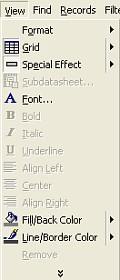
Exhibitions
There is a new Options section which offers the same choices described in Grouping Items above - only it applies to Exhibitions.
Advanced filtering options
The View menu option now has a vast number of advanced filtering options. This is an important development due to users requiring indepth options of retrieving information. We will be posting more information on this website about advanced filtering ‚Äď you are welcome to contact us for further details in the meantime. However, for the advanced users, there are a variety of ways in which you can display your results such as freezing columns, moving columns, changing fonts ‚Ķ and much more.
HumanitiesCMD‚ĄĘ name change
The previous cumbersome Collection Management Database: Humanities is now a simplfied: HumanitiesCMD‚ĄĘ. All Logos Flow‚ĄĘ products have gone through a name change. For more details: click Off-line Products then click the FAQs option.